In today’s fast-paced e-commerce world, high-quality product images can make or break a sale. Whether you sell tumblers, mugs, t-shirts, or custom wraps, showcasing your designs professionally is essential. This is where a desktop mockup generator like PixWrap comes in – offering speed, flexibility, and total creative control.
Why Choose a Desktop Mockup Generator?
Unlike online mockup tools, a desktop mockup generator runs directly on your computer. This offers several key advantages:
- Offline Functionality – Work anywhere, even without an internet connection. Perfect for creators on the go or areas with unreliable Wi-Fi.
- Full Privacy – Your designs remain secure on your device. No need to upload sensitive files to online servers.
- Better Performance – Desktop apps are faster and more responsive than browser-based tools, especially when generating high-resolution mockups.
- One-Time Payment – Many desktop tools, including PixWrap, offer a one-time purchase model, avoiding recurring subscription fees.
These features make desktop mockup generators ideal for Etsy sellers, print-on-demand entrepreneurs, and digital product creators.
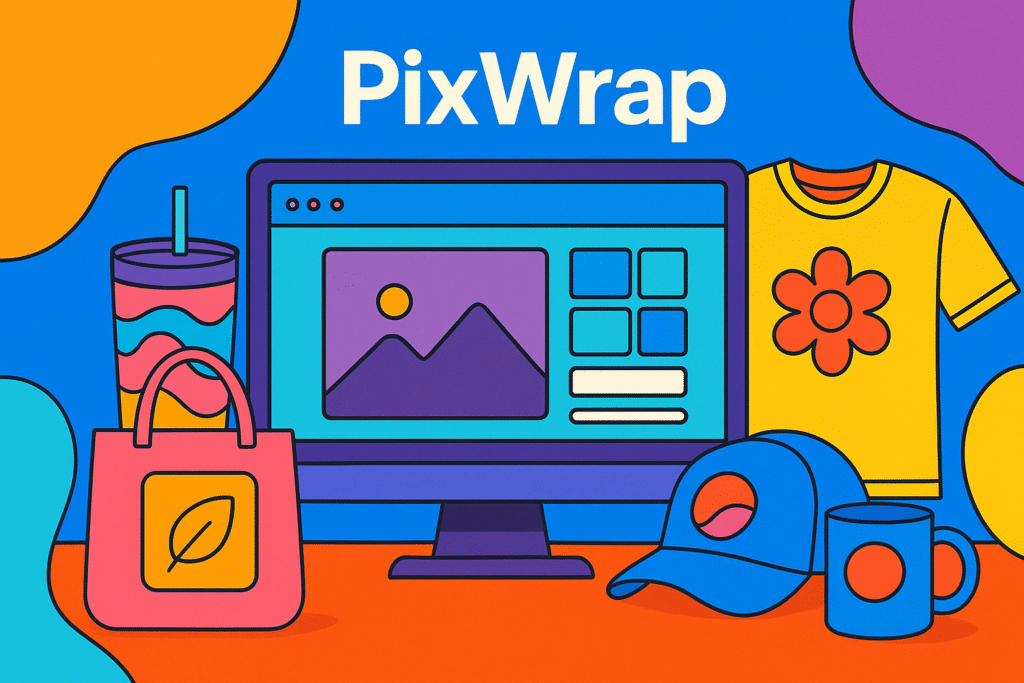
Multi-Product Support
A robust desktop mockup generator doesn’t just handle one type of product. PixWrap, for example, allows creators to generate mockups for:
- Tumblers
- Mugs
- T-Shirts
- Custom wraps
You can upload your design, choose the product type, and instantly see a realistic, print-ready mockup. This versatility saves time and effort compared to using separate online tools for each product.
AI-Powered Design Placement
One of the biggest challenges when creating mockups is ensuring that your design fits perfectly on each product. Desktop mockup generators like PixWrap leverage AI to automatically adjust your artwork to the correct perspective, shape, and size.
- No manual resizing or warping needed
- Get accurate previews in seconds
- Create multiple variations quickly for different product colors or styles
This smart placement feature ensures that every mockup looks professional, helping your products stand out online.
Print-Ready High-Resolution Exports
PixWrap allows you to export mockups in 300 DPI, suitable for Etsy listings, Shopify stores, and print-on-demand platforms. You can choose different file formats (PNG, JPEG, PDF) and even set custom dimensions for specific needs. High-resolution exports improve your product presentation and increase customer trust.
Productivity & Workflow Benefits
Using a desktop mockup generator streamlines your workflow:
- Generate dozens of mockups in minutes instead of hours
- Test multiple design variations without switching between tools
- Keep all assets organized locally for easy access
For creators who rely on visuals to drive sales, these workflow improvements are invaluable.
Final Thoughts
A desktop mockup generator is more than just a design tool – it’s a time-saving, high-quality, privacy-focused solution for creators who want full control over their product visuals. With PixWrap, you get offline functionality, AI-assisted placement, multi-product support, and professional print-ready exports, all in one desktop app.
Whether you’re selling tumblers, mugs, t-shirts, or wraps, using a desktop mockup generator helps you create compelling product images, save time, and grow your business.
Start creating professional mockups today with PixWrap. Download the free 14-day trial and see why creators everywhere are switching to desktop mockup tools.